We have completed the migration to our new membership database! Because we are on a newer version of the platform we were using previously, the interface should look familiar. We have implemented several improvements though to streamline the user experience.
First things first – for security reasons you need to set up a new password in order to gain access to your account. To do this follow the steps noted below.
1. Choose “Forgot My Password” after clicking on this link: Login Page
2. Enter your Email Address in the Username field and Click “Submit”
If the system cannot locate your email address, please contact Becky Carroll at info@sspnet org.
3. A password reset link will be emailed to you from info@sspnet.org. Be sure to add that address to your safe senders list or check your spam if you don’t see the reset email come through within a few minutes. After resetting your password and logging in, select your name, located along the top edge of the page, to access your membership or contact record.
4. Update your profile: The information in your record is what we were able to transfer from our previous records. You now have an important opportunity to make additions or corrections. Please review the info in your profile and communication preferences, making updates if necessary. If you have questions regarding the new system or your membership, please contact Becky Carroll at info@sspnet org or call 856-439-1358.

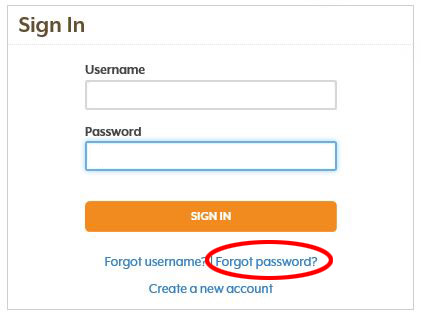
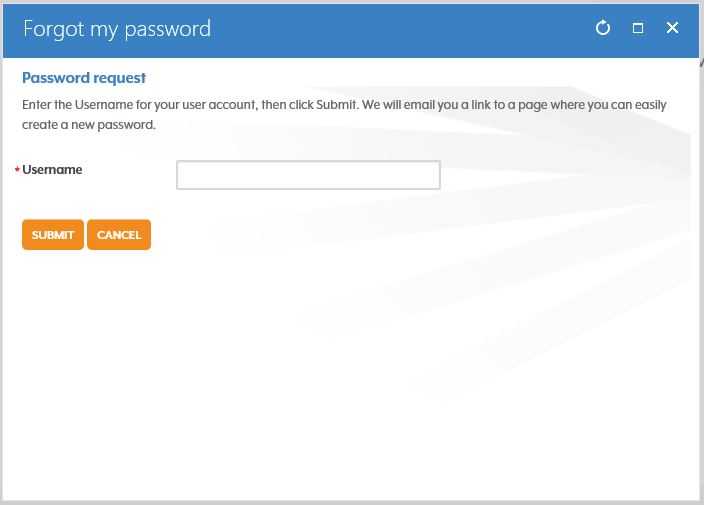


Join the Conversation
You must be logged in to post a comment.